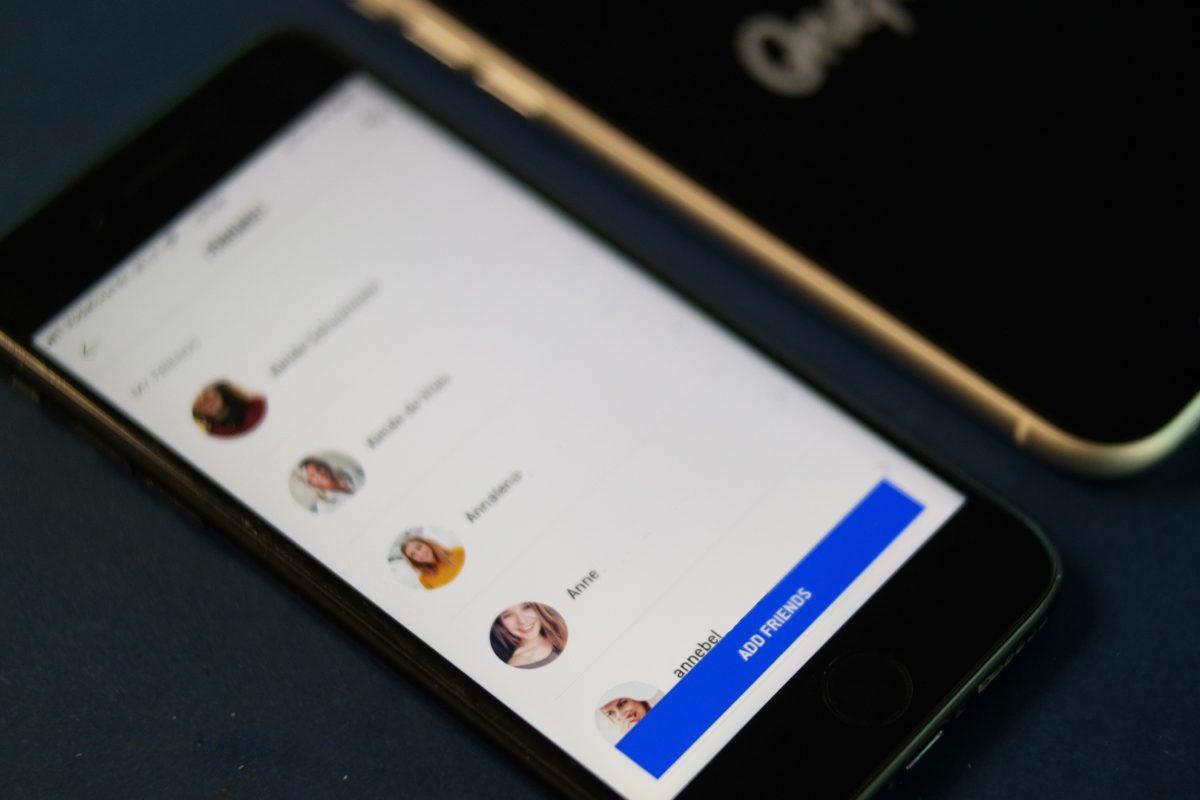Working out together; we make it work
We have no less than 4 awesome functionalities for you and your friends. You can:
1. Invite friends who are not a OneFit member yet
2. Connect with a friend who also has a OneFit membership
3. Invite your OneFit buddy for workouts and accept workout invites
4. See which workouts your friends are going to and which ones they’ve joined before
We’ll explain them to you.
Invite your favorite people to join OneFit
We can hardly imagine that you haven’t persuaded your best friends into joining OneFit, but in theory it is possible. That is why we remind you that if your friend becomes a member, you benefit twice from this. Not only because you can then work out together, but also because it saves you both money. You give € 5 discount and get € 5 yourself. Win! How to do that?
1. Open the app (right..)
2. Bottom right, navigate to Account
3. Click on the blue part that says ‘Invite your friends to join and earn a discount for every friend who joins’
4. Share your link with your besties using one of the apps
Connect with other OneFit members
Yes, your friend is a member! Now what? Make a connection of course, so you can invite each other for workouts and such. How?
1. Within the app, go to Account again
2. Click on Friends
3. Click on Add friends and add the name of your friends. Check! Now you wait for the love to be mutual
4. In the Friends part you’ll also find the friend requests that are addressed to you
Invite your OneFit buddy for workouts
Now, you two are OneFit buddies for real. This means that you can invite each other for workouts; very convenient. This is how you do it:
1. In the app, navigate to the specific workout you’re going to do
2. On the right side you’ll see an icon with a plus
3. As soon as you click on this, you will see your list of OneFit friends. You can now select whom you want to invite by clicking on the plus sign
4. Invitations that you receive from friends are always available in My schedule
Check out your friends’ workouts
Wondering if your buddy really went to that pole dancing class? Or do you want to surprise your friend by suddenly popping up at her favorite workout? You can check which workouts your friends joined and for which upcoming workouts they have signed up.
1. Inside the app, navigate to Account
2. Click on Friends
3. Click on the name of your friend
4. Tadá, here’s their schedule. That’s how easy it is!
Want to read the other OneFit hack blogs as well?
OneFit hack #1 – Filter your workout
OneFit hack #2 – Select your favorite locations