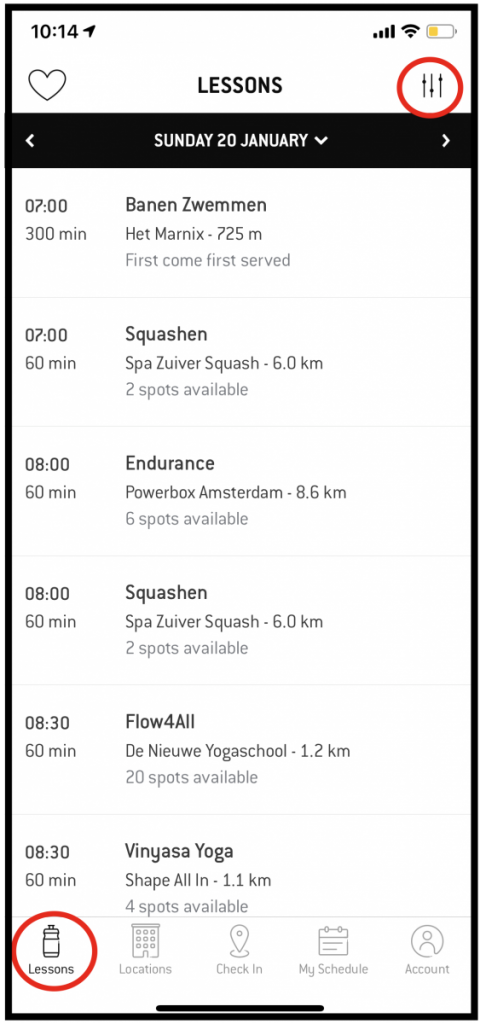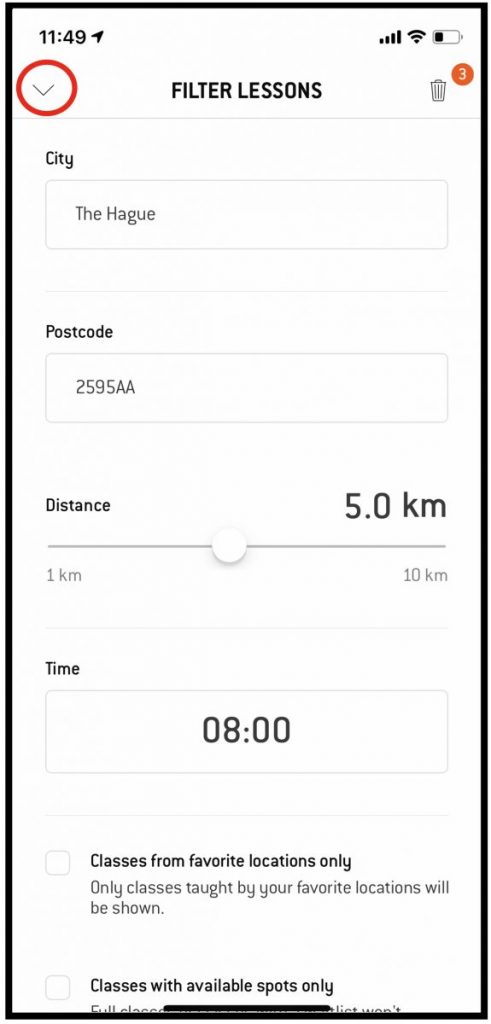Hack #1: filter by location & time
Of course we want you to get the most out of your OneFit membership. That’s why from now on we will feed you some OneFit hacks via our blog. In case you missed out on one of our cool functionalities, you know.
Did you know we’ve got so many filter options within our app that it’s almost impossible for you to not find your favorite workout? The only thing you need to do, is this:
1. Open the OneFit app (you never know, we better explain it well)
2. Bottom left, navigate to lessons
3. Click on the filter button in the upper right corner (see image)
Filtermenu
Great. You’re now inside the filter menu. You can filter in several ways. By:
– City (this one is mandatory)
– Postal code + distance (be aware that this distance is as the crow flies)
– Time
Finished setting your filters? Then click on the arrow top left and you’ll get a list of locations and workouts based on your preferences.
Distance & time
You can go for a specific distance, a specific time, or both. Why you would do that? First of all, it’s very useful to see how far a OneFit studio is located from your house. The somewhat lazy OneFitters among us may set that distance to 1 km. Some fit girls/boys may set it at 10. Believe us, they exist. And they go by bike! (All right, we actually don’t know about that. Would be nice though). Our tip if you’re already using these filter options: set your distance one kilometer further and time an hour earlier than you’re used to. Who knows what great new locations and workouts will appear!
Other filters
And the filters you see below the ones we just talked about? We will explain those to you in OneFit hack #2. How you can filter by type of sports or location itself, for example. And how you can easily get your favorite locations ánd workouts in your overview. Because that is one of our