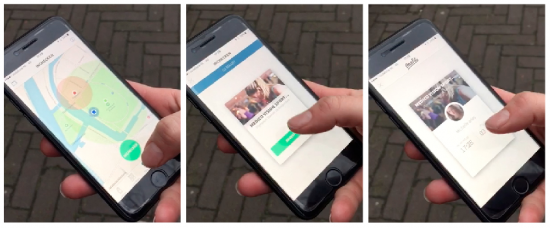Sport jij al met de OneFit app? Hiermee regel je namelijk écht alles zelf online, ook het inchecken op een locatie. Je smartphone is het enige wat jij nodig hebt om te sporten (of om te relaxen) met OneFit. Even alles overzichtelijk op een rij: van a tot z de OneFit app.
(for English scroll below)
Wat kan je met de OneFit app:
- Gemakkelijk navigeren door het aanbod van locaties en lessen
- Filter op stad/postcode/afstand en starttijd
- Markeer je favoriete locaties of lessen
- Kies uit les types of locaties
- Lessen reserveren (en annuleren)
- Je kunt automatische push notificaties ontvangen zodat je nooit meer een les vergeet (en eventueel op tijd kan annuleren)
- Zelf inchecken via je smartphone op locatie
- Je online rooster toont je reserveringen + gevolgde en favoriete lessen
- Je kan aangeven welke e-mails / push notificaties je wilt ontvangen
En:
- Connect met je OneFit vrienden
- Stuur workout invites
- Laat je inspireren door het OneFit rooster van jouw workout buddies
Hoe werkt het inchecken?
Op het moment dat je bij de locatie bent (binnen een straal van 75 meter) kun je inchecken via de app. Hiervoor wordt gebruik gemaakt van de locatievoorzieningen op je telefoon.
- Open de app
- Klik op het middelste icoon: check in
- Binnen een straal van 75 meter rondom de locatie zal de ronde incheck knop groen worden
- Druk op de knop en bevestig je checkin!
Nadat je hebt ingecheckt laat je je reserveringsbevestiging zien aan de locatie en ben je klaar om te beginnen aan je workout! Je checkin zal tot aan het einde van de dag bewaard blijven in de app. Deze kan je vinden in het portemonneetje linksboven in je scherm, onder het checkin gedeelte van de app.
FAQ
- Wat als mijn telefoon het niet doet?
We snappen dat je gewoon wilt gaan sporten, ook al doet je telefoon het tijdelijk niet. Neem in dit geval contact op met onze klantenservice, dan zorgen zij dat je gewoon weer aan de slag kunt!
- Tot wanneer kan ik inchecken?
Inchecken kan enkel vanaf 30 minuten voor aanvang, tot maximaal 5 minuten na aanvang van de les. Daarna kun je niet meer inchecken en heb je je reservering gemist. Het is dus belangrijk dat je altijd voordat de les begint incheckt.
- Kan ik daarna gewoon doorlopen?
Nadat je hebt ingecheckt ontvang je een reserveringsbevestiging in de app, deze moet je op de desbetreffende locatie laten zien ter bevestiging. Een voorbeeld van deze bevestiging is hierboven afgebeeld.
- Kan ik een les annuleren?
Het kan altijd gebeuren dat je plannen wijzigen. Daarom kan je een gereserveerde les 2 tot 8 uur van te voren nog annuleren via de app. Je krijgt 15 minuten voor het eindigen van de annuleringsperiode een reminder via een push notificatie. Voor het maken van een reservering wordt de annuleringstermijn aangegeven, houd hier rekening mee!
- Wat als ik vrij wil trainen in een sportschool?
Dat kan! Het enige verschil met het inchecken van een les is dat je voor vrij trainen geen reservering nodig hebt. Aangekomen bij de gym check je in op de locatie en deze check-in laat je zien aan de receptie.
Onze klantenservice staat je graag te woord als je nog verdere vragen hebt!
EN:
Are you using the OneFit app yet? With our app you can arrange everything online and check-in at locations. Your smartphone is all you need to workout (or relax) with OneFit. Here’s everything you need to know about the OneFit app, from A to Z.
What you can do with the OneFit app:
- Easily navigate through endless locations and classes
- Filter your search by city, postcode, start time or lesson type
- Save your favourite locations and lessons
- Reserve and cancel lessons
- Enable automatic push notifications so that you never forget a lesson (or so you can cancel in time)
- Check-in via your smartphone at a location
- Organise your own online schedule and follow your favourite clases
- Customise the e-mails you recieve from us
Plus
- Connect with your OneFit friends
- Send workout invties
- Check out your friends’ workout schedules and get inspired
How do you check-in?
When you arrive at the location (inside a 75 meter radius) you can check-in via the app. This makes use of the locations services on your smartphone.
- Open the app
- Click on the middle icon at the bottom: Check-In
- When you are close to the location (a 75 meter radius), a green check-in button will become visible, click check-in
- Click on confirm to finalise your check-in
After you’ve checked in, show your confirmation at the location and then you’re ready to go! Your check-in confirmation will remain in the app until the end of the day. This can be found in your wallet at the top left of your screen, under the check-in section of the app.
FAQ
- What if I can’t check-in?
We understand that when you want workout, your phone doesn’t always agree… In this case, contact our customer service team and they will sort it out for you!
- When can I check-in for a class?
You can check-in from 30 minutes before the lesson starts until 5 minutes after the lesson has begun. You can’t check-in if after the lesson, that’s why it’s important that you always check-in before the lesson.
- Can I just enter after i’ve checked in?
After you’ve checked in you will recieve a reservation confirmation in the app, you must show this at the location to get access to the class. An example of this is shown above.
- Can I cancel a lesson?
We know that plans sometimes change. That’s why you can cancel a reservation either from 2 till 8 hours before a class begins. You will recieve a cancelation reminder 15 minutes before the end of the cancelation period for that lesson. Classes have different cancelation periods (2 or 8 hours) so check this beforehand!
- What if I just want to train in the gym?
If you just want some gym time, you can check-in at any gym during their opening hours. Checking in is the same as it is for a class, you just don’t need a reservation.
Our customer service team is happy to help if you have any further questions.